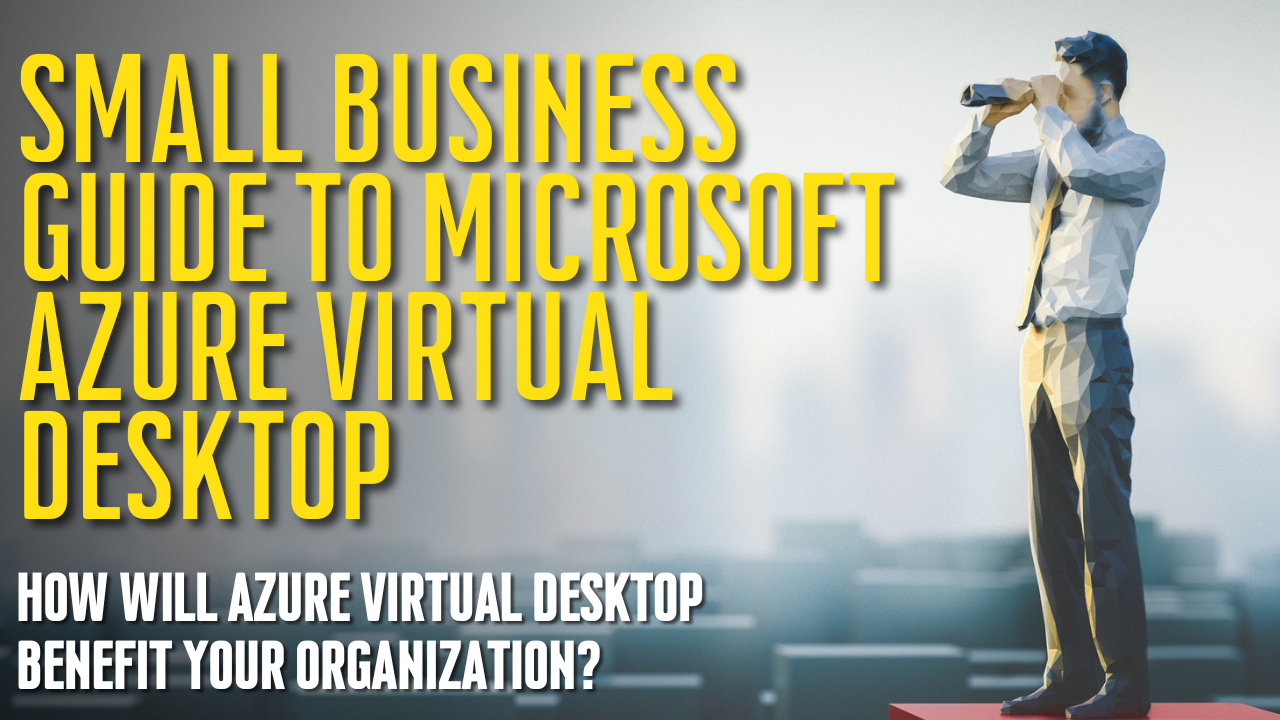Understanding The Role of RAM in Computer Performance
Random-access memory (RAM) plays an integral role in mobile devices and desktop computers. It determines the operating capacity of a device at any given time. A computer processes data using RAM as a digital workspace for placing programs temporarily. In turn, your computer’s processor gains access to the relevant data quickly and easily.
Larger RAM space translates to more computing power, thanks to the larger space available to active programs. The computer processes information faster than a device with less RAM. For this reason, your PC can benefit from adding more RAM. You will find it easier to interact with resource-intensive apps and programs like video editing tools.
As a result, your computer can still operate optimally, even when running two or more heavy programs. With increased RAM, the apps can function properly without competing for workspace. The operating system (OS) no longer needs to perform increased code and data swapping between the resource access memory and the hard drive. Swapping is a common cause of poor processing performance.
Also, increased RAM enhances your ability to multitask using resource-intensive apps like Photoshop and Outlook. You can switch from one program to another without the operating system resorting to the page file to write the process memory. The page file relies on a slower hard drive for data storage.

Key RAM Parameters
Data transfer rate is an essential component of your computer’s random access memory speed. It refers to the amount of data processed by the central processing unit (CPU). On the other hand, most random access memory is double data rate (DDR) RAM. You can determine the RAM’s generation by the number appearing after the acronym, such as DDR4.
Additionally, RAM comes with a number indicating speed in megahertz (MHz). You can find devices with RAM speeds varying between DDR4-1600 and DDR4-3200. In the latter case, the RAM is the fourth generation with a data rate speed of 3,200MHz. It is vital to install random access memory in matched memory module pairs to maximize speed.
If your device comes with single memory or mismatched modules, you can expect 50 percent less than the specified data rate. For instance, DDR4-3200 operates at just 1,600MHz.
Another key component of RAM is timing or latency rate. This aspect is more complex than the data transfer rate. Computing devices come with timing or latency rate specifications formatted as 7-8-8-24. This set of numbers indicates the time random access memory takes to handle specific computing functions. Faster RAM has smaller numbers.
How to Determine Your RAM Requirements
The nature of programs you run on your computer or smartphone determines the ideal RAM you need to maximize processing power and overall performance. Most personal computers and workstations running apps like Excel and Word can function optimally with 8 GB of system memory.
To check your PC’s status, open the Task Manager. Doing so allows you to determine whether RAM is experiencing any overload. Most computers come with RAM of between 4 and 8 GB. Depending on your day-to-day activities, you may not need 16 GB of random access memory.
If your PC slows down as you work with multiple open browser tabs or streaming video content, you should consider upgrading the device’s RAM. Forcing the computer to rely on the hard drive does not yield the best performance. Without any overload, your PC’s RAM can perform at top speed.
You can optimize performance by reducing unnecessary programs (crapware or bloatware). Also, limit the number of background apps on your desktop or laptop device. In doing so, you make room for critical programs and day-to-day functions.
If you regularly run resource-intensive programs like Final Cut Pro or Photoshop, upgrade your computer to 32 GB of RAM. Opting for 16 GB RAM limits your wiggle room. With 32 GB of RAM, you can run photo editors together, and multiple browser tabs simultaneously.
For gaming, you need to consider 16 GB of RAM. This capacity allows you to play a game without any other background programs. However, you should opt for 32 GB of RAM if you want to run other programs while playing optimized games like Grand Theft Auto V. The best part is that gaming computers are highly customizable.
Keep in mind that adding more random memory access is useful when running multiple apps simultaneously. On the other hand, increased RAM does not affect the performance of individual programs.